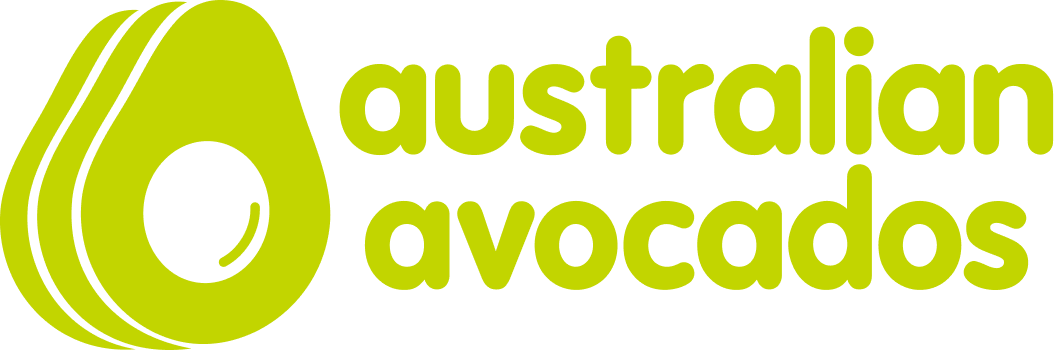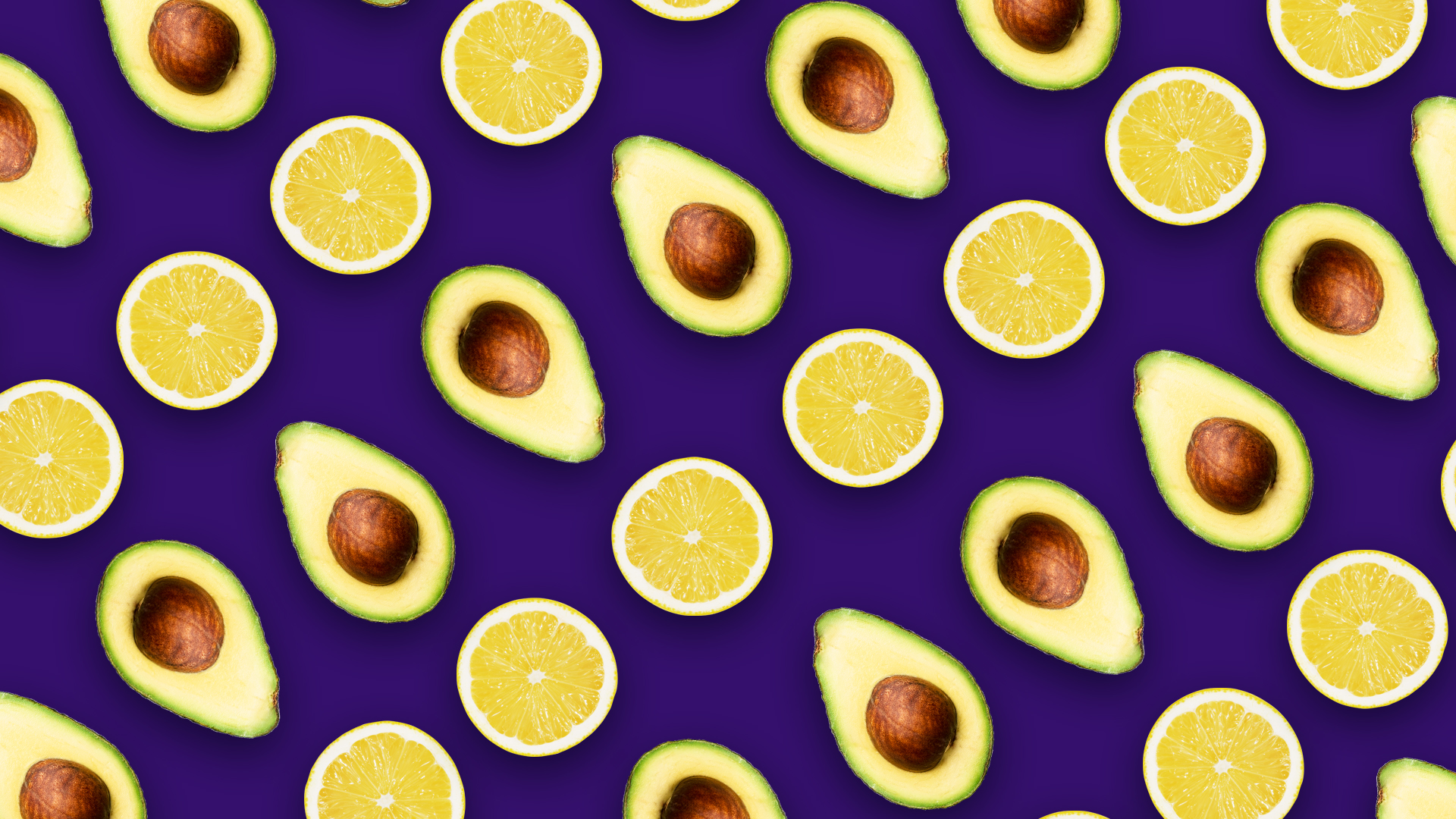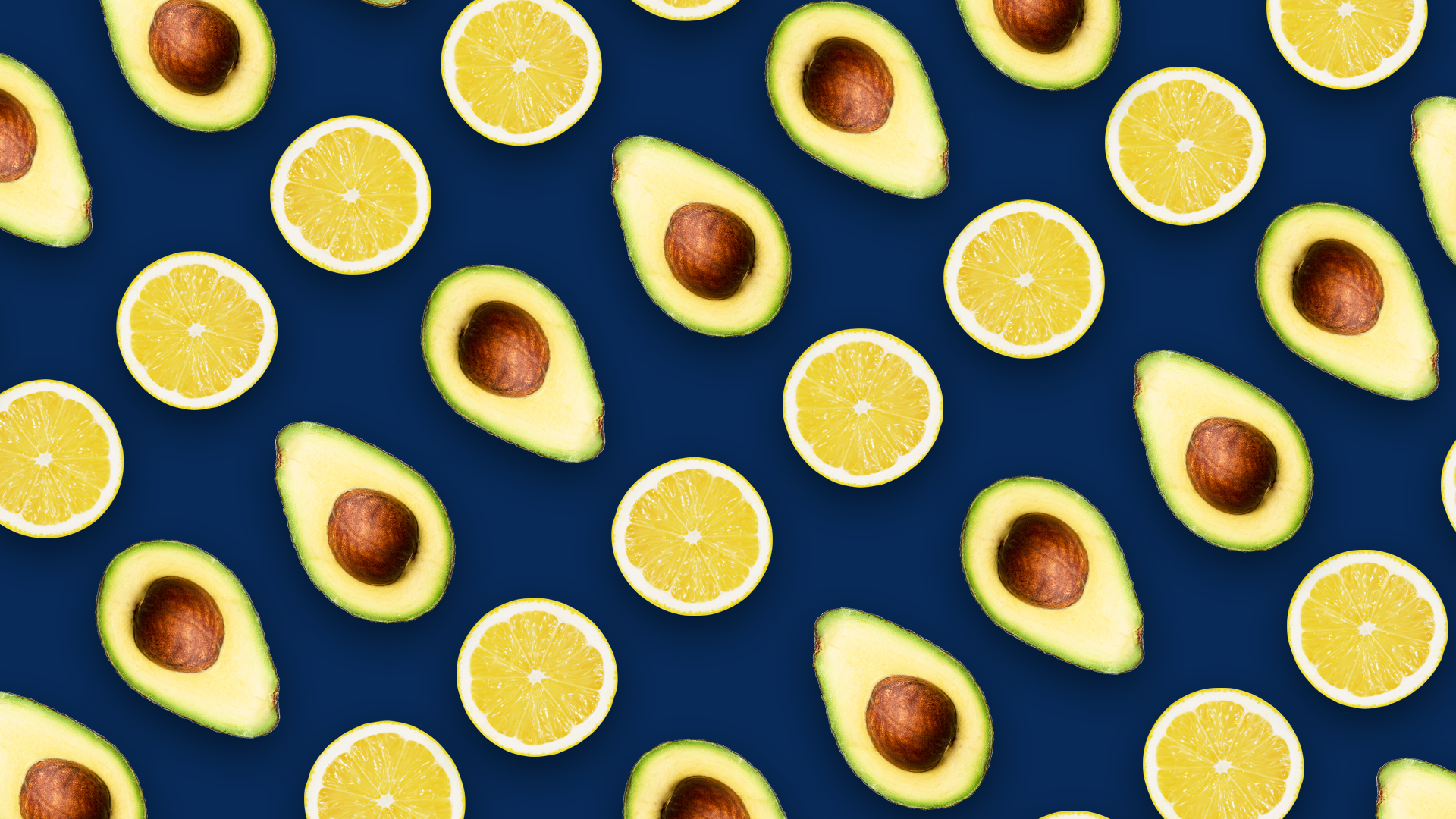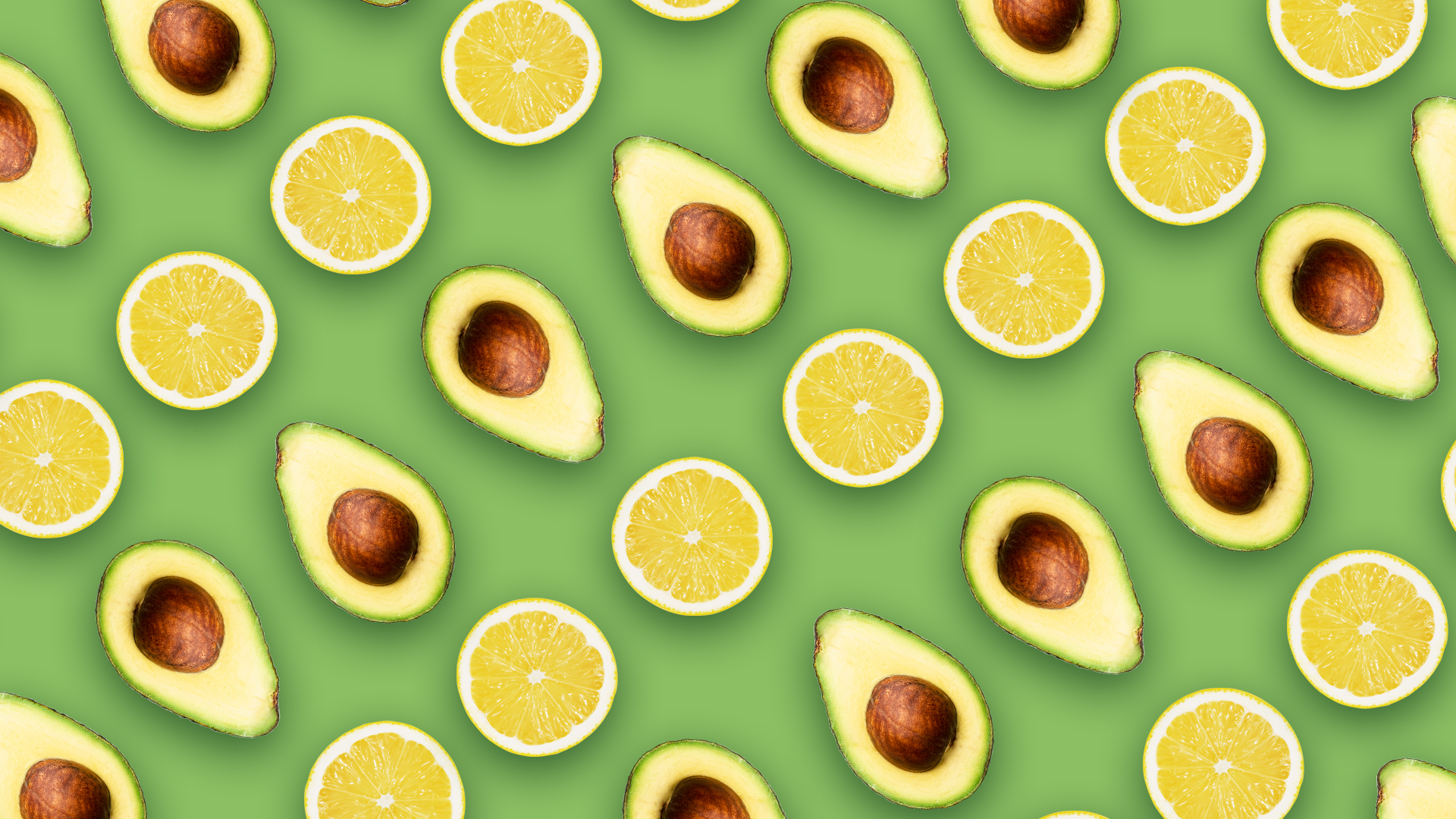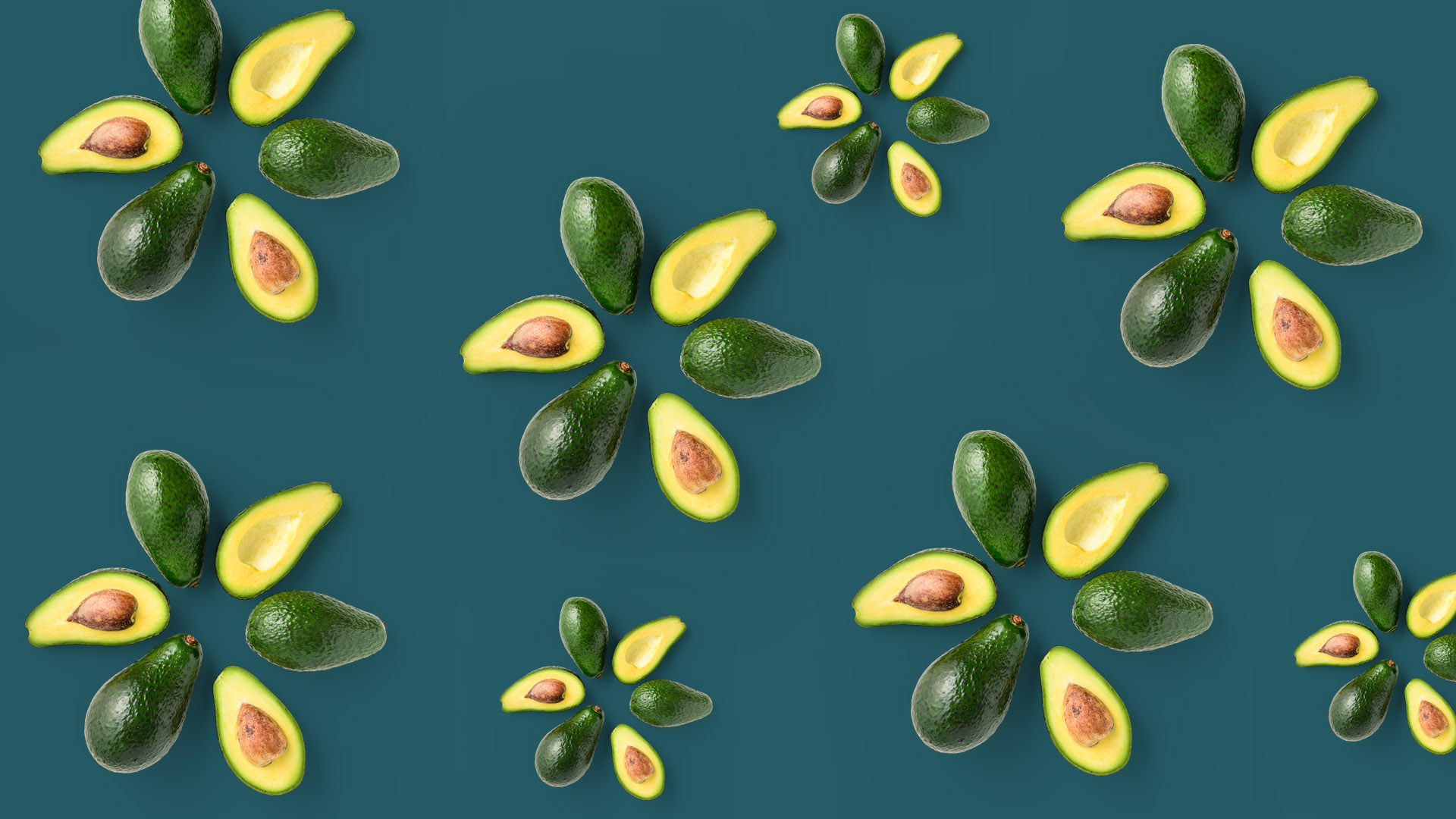Avo Backgrounds
Download an Australian Avocados
Background for Wallpapers or Zoom
Avocados make everything better, including your backgrounds! Click on any of the images below and ‘Save As’ to use as a background or wallpaper.
You can also brighten up your next Zoom meeting by adding one of these backgrounds as a Virtual Background. Follow these steps to upload a Virtual Background to Zoom:
- Log in to the Zoom web portal.
- Click Room Management > Zoom Rooms.
- Click Account Settings at the top of the page.
- In the Account Profile tab, under Background image for Zoom Rooms, click Upload New Image.
- Select your image and click Open.
(Note: These steps will change the default background image for all Zoom Rooms in your account)